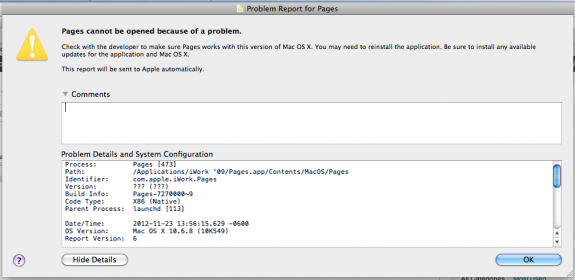Nov232012
Repair a Broken iWorks '09 Install
If you're running into an issue with any of your iWorks '09 applications, Pages, Numbers, or Keynote, crashing on startup, this might help.
I was working on a friends computer to resolve an issue with this error:
Looking in the Console, these errors were common:
11/19/12 9:50:43 PM \[0x0-0x137137\].com.apple.iWork.Pages\[6440\] dyld: Library not loaded: @rpath/Inventor.framework/Versions/C/InventorIt appeared some of the library references were corrupted, and a reinstall over the top didn't fix them. After a bit of investigation, it looks like the recommended action was to do a full uninstall, followed by a clean install.
To do a full uninstall and reinstall:
- Download and unzip this script: Remove-iWorks-09.sh.
- Open terminal, navigate to your unzip directory, and run these two commands:
sudo chmod 777 Remove-iWorks-09.sh sudo ./Remove-iWorks-09.sh```bash
3. Rerun the iWorks '09 installer.
From there, your installation should be repaired. You will have to re-enter your license key, and probably reset your preferences.
This works with iWorks installed from Apple's installer package; I have **not** tested this with any of the iWorks apps downloaded from the App Store.
### References
Basis of uninstall script from [thepullen.net](http://thepullen.net/wp/2012/08/remove-iwork-09-via-script/).