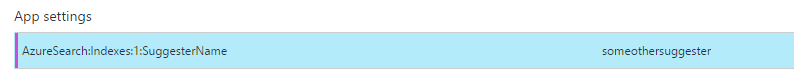Add Array Items to MVC 6 IConfiguration via Environment Variables
Here's a quick MVC tip to start your week: if you're utilizing environment variables to set IConfiguration data in your web application (e.g. deploying to different Azure environments), setting values of an array is not apparent. It's actually quite easy to do so, though!
YourConfigurationSection:SubKeyName:0:KeyName
Where 0 is replaced with the index of the array. For example, let's say your
config.json looks like this:
{
"AppSettings": {
"SiteTitle": "My Application"
},
"Data": {
"SomeResource": {
"ConnectionString": "A Connection String"
}
},
"AzureSearch": {
"BaseURI": "https://a-sample-search-service.search.windows.net",
"APIKey": "2M5S053OVB60U7K1TJVEGF2V9FEJG6I"
"Indexes": [
{
"IndexName": "myindexname-local",
"SuggesterName": "mysuggestername-local",
"ScoringProfileName": "myprofilename-local"
},
{
"IndexName": "myindexname-dev",
"SuggesterName": "mysuggestername-dev",
"ScoringProfileName": "myprofilename-dev"
}
]
}
}If we want to override one of those search index, we'd just have to add
AzureSearch:Indexes:1:SuggesterName into our Azure Application Settings.
Keep in mind that this also works for adding items to the array. We could
just as easily use an index of 2 and it'd append to the array. Just remember,
you can't remove anything that's there (though, I suppose you could
overwrite all the values with null).
Hope that helps!