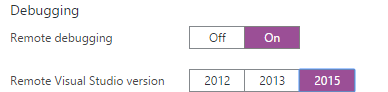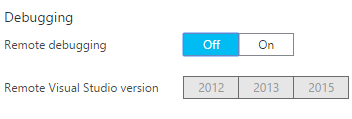Resolve a "Requested value VS2015 was not found" Get-AzureWebsite Error in PowerShell
A very annoying error that my team has been troubleshooting since yesterday: we're making use of the new Visual Studio Online Build.Preview features, including the ability to build and deploy an ASP.NET 5 app to an Azure Web App. Everything was working fine until yesterday, when we started seeing this exception in the build logs:
2015-07-14T17:50:49.0525634Z Published requested of the following website(s): [REDACTED]
2015-07-14T17:50:49.0533103Z Starting publish of [REDACTED]
2015-07-14T17:52:05.1786996Z ##[error]Requested value VS2015 was not found.
2015-07-14T17:52:05.3696874Z ##[error]Cannot index into a null array
At first, we thought the Requested value VS2015 was not found was actually an issue with our build script, but that didn't make sense because were actually deploying two websites with the same PowerShell script; one worked, one didn't. Digging down to the line that was actually causing an error, I ran this right in a PowerShell session:
Get-AzureWebsite -Name [REDACTED]Guess what? Same error. There was something going on with the actual Azure Website. After some digging and research, I found that one of our developers enabled remote debugging:
The obvious thing to do was to turn this off and try again. And guess what? Same error.
As a final attempt, I re-enabled remote debugging, switched it to an older version of Visual Studio, then turned it off again:
After that, it finally worked! This not only fixed the Get-AzureWebsite, but
the publish script in Visual Studio Online.
Here's hoping that this was only a temporary issue; by the time ASP.NET 5 is RTM, and VSO Preview.Build is no longer preview, this should be gone.