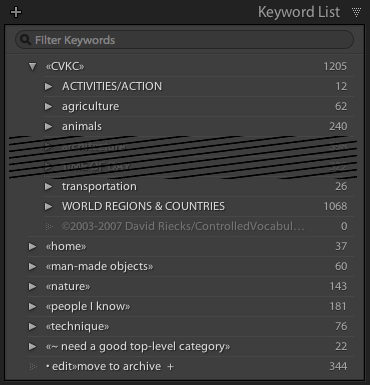Lightroom 2 Technique: Staying Organized with Keywords
I've been doing a lot of digital cleanup and reorganization as of late: sorting, deleting, and something I've been slacking on a bit too much, keywording photos.
This post, Lightroom 2 Technique: Staying Organized with Controlled Vocabulary by Eric Scouten, made quite a few excellent points on keeping you Lightroom library clean. One thing that I really liked was his suggestion for bottom-sinking tags:
The solution, for me, was to place all of my keywords under top-level category headers, as shown here:
[…] There’s nothing special about the «» characters, except that they cause the keyword to sink to the bottom of the list on Mac. […] I’m unlikely to use them otherwise, so they stand out for me. You could just as easily use _, $, regular old angle brackets < >.
He makes a few other good points, so be sure to read the whole post: Lightroom 2 Technique: Staying Organized with Controlled Vocabulary