Oct092012
Remove All (iTunes Match) Music from iOS
The other day, I was trying to cleanup my iPhone and I wanted to remove all iTunes Match music so I could start a fresh library. It took a bit of digging, and it was a bit unintuitive, but I found how to remove it all:
- In Settings, go to General:
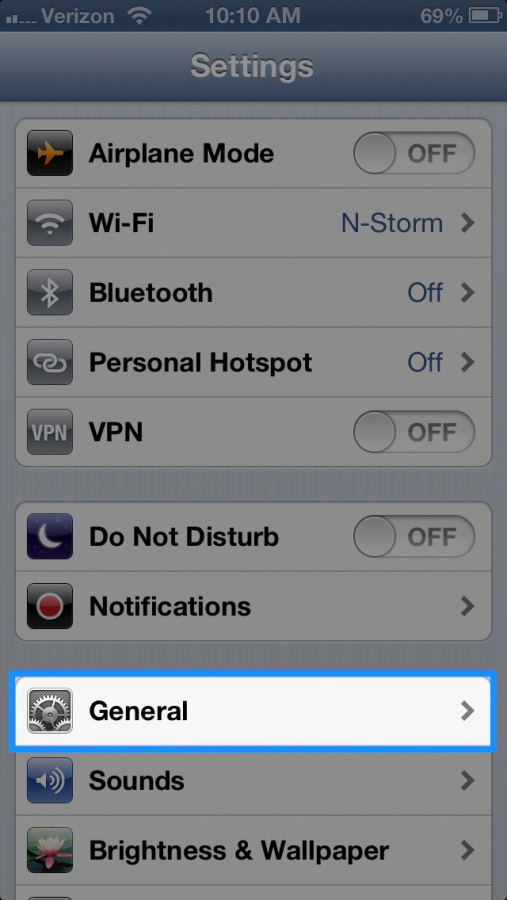
- Then Usage:
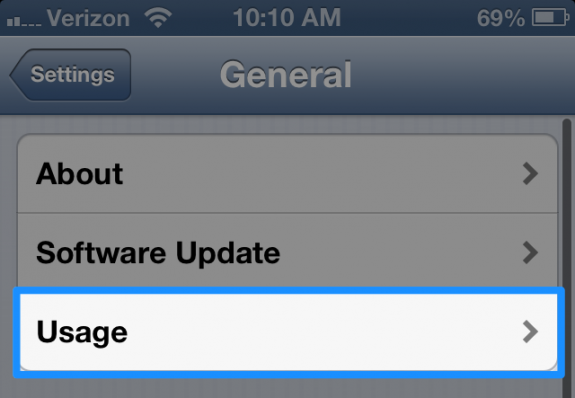
- Then Music:

- Tap on Edit:
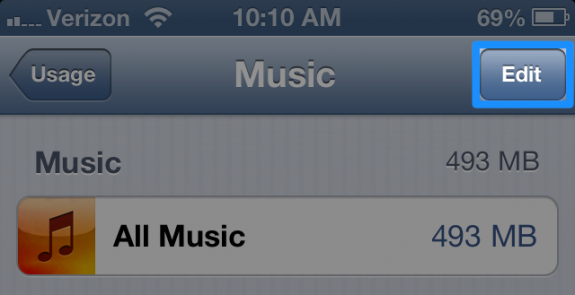
- Tap on the Delete icon:
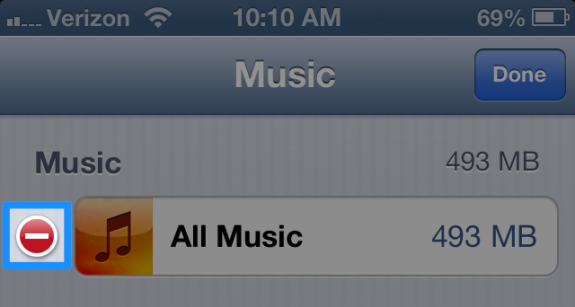
- Tap on the Delete button:
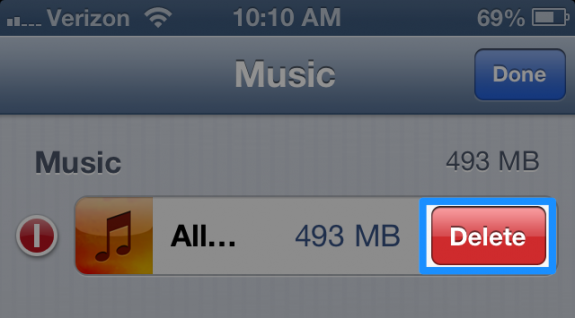
- Tap Done, you should see "No Data" now:

- Done! All of your music has been removed.