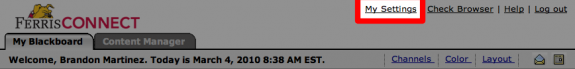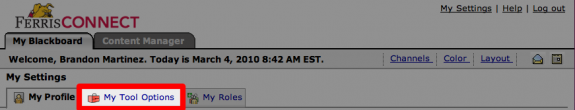Blackboard Tip: Have Messages Delivered via Email
Blackboard Tip: Have Messages Delivered via Email
Ferris State University uses Blackboard (sadly) for its online classes. For a while, there were times that I didn't know if I was receiving a message from a teacher or other student. After digging through the settings, I found an option to automatically forward all messages to my personal email account.
To set up forwarding, login to your Blackboard (or Ferris Connect, as we call it), and go to My Settings.
Then, select My Tool Options.
Scroll down and make sure mail forwarding is enabled.
And that's it! Keep in mind that this only applies to "messages". Announcements and other postings will not be forwarded. Also, you may want to double-check that you have your email address setup properly in your profile. Just jump back to the My Profile tab to make sure.